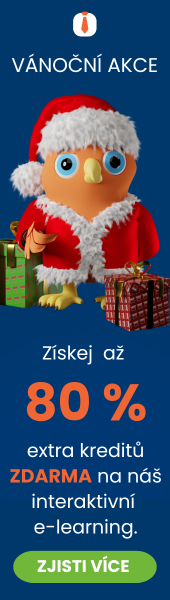Diskuze: Android Studio - přepsání textu z jiné layoutu
V předchozím kvízu, Online test znalostí Java, jsme si ověřili nabyté zkušenosti z kurzu.
Člen
Zobrazeno 1 zpráv z 1.
V předchozím kvízu, Online test znalostí Java, jsme si ověřili nabyté zkušenosti z kurzu.
Zobrazeno 1 zpráv z 1.